When email messages go to the Outbox but do not send, or Windows' "photo email" causes error "0x8CCC0003", ensure that:
To add your e-mail account in Windows Live Mail: in the top ribbon, select Accounts > E-Mail+ > enter your existing e-mail account information. Windows Live Mail will automatically enter the server settings for AOL, Gmail, Hotmail, LiveMail or YahooPlus accounts (unless you check "Manually configure server settings for e-mail account"). Be sure to check "Remember this Password" and "Make this my default email account" as appropriate.
To Verify, Edit
Properties of, or Delete an email account in Windows Live Mail, click on
the Menu icon
in the top left of the WLM screen, select Options, and Email accounts.
Select the appropriate account and click the Properties button (on the
right).
To set "Send Options", click the Menu icon at the top left of the Windows Live Mail ribbon, then select Options and click on Mail.
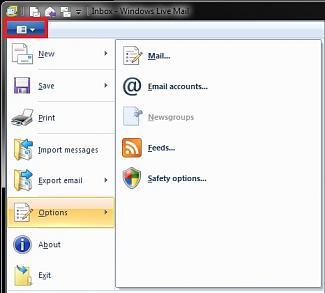
In the Send/Receive Messages section under the General
tab, ensure that "Send and receive massages at
Startup" is checked, and that "Check for new messages
every ## minutes" is set for a reasonably short time (such as 2 to 5
minutes) .
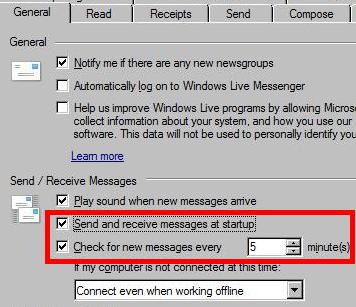
Also, in the Sending section under the Send tab, ensure that
"Send messages immediately"
is checked.
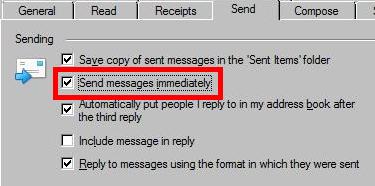
For detail instructions on setting up your email account in Office Outlook, click here (or select Setup and use Email Service to send MLS reports in CTI Navigator Desktop or Web on CTI's Help and Tutorials website) and then select the version of Outlook on your computer.
To set Outlook to send messages immediately, click Tools > Options > Mail Setup tab > check "Send immediately when connected" under Send/Receive. Note that if send immediately is not checked, outgoing messages will remain in the Outbox until they are manually selected and sent.
▲ Back to the Top of this webpage ▲
Any email in the Outbox that has failed to send will block delivery of further messages until the failed message is either corrected (such as correcting typos in the "send to" address or correcting the account setup for the "From" account) or is removed from the Outbox (deleted or moved to drafts). If a message cannot be deleted, you may need to temporarily select Work Offline to delete it, and then return to Work Online (which is under the Home tab in Windows Live Mail as shown below).
You must be signed into a Microsoft Account for Windows Live Mail to utilize other Microsoft services such as Hotmail and Messenger Contacts, shared Calendars, and OneDrive for sending Photo links. If you are not signed in, you (or CTI Navigator Desktop) may be able to attach photos directly from your computer to email, but the Windows "photo email" function may fail with error "0x8CCC0003" (because it needs access to your account in OneDrive).
To sign into Windows Live Mail,
click the Home tab in the top ribbon 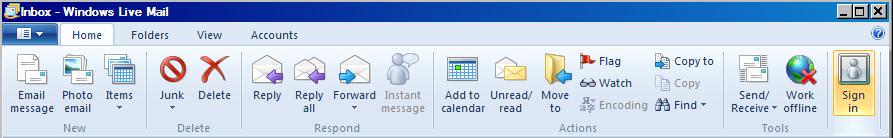
and click the Sign-in button. Also ensure that "Work Offline" is not selected.
▲ Back to the Top of this webpage ▲
To return to CTI's menu of Instructions to Fix Errors, click here or use the back arrow at the top of your Internet browser.
To go to CTI's menu of Help & Tutorials, click here.
rev.01.30.2015